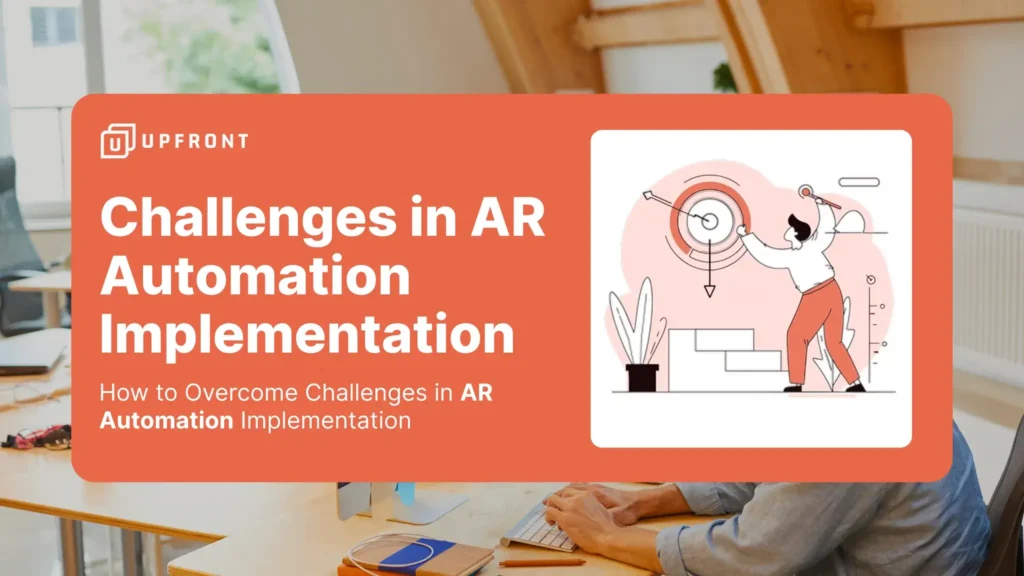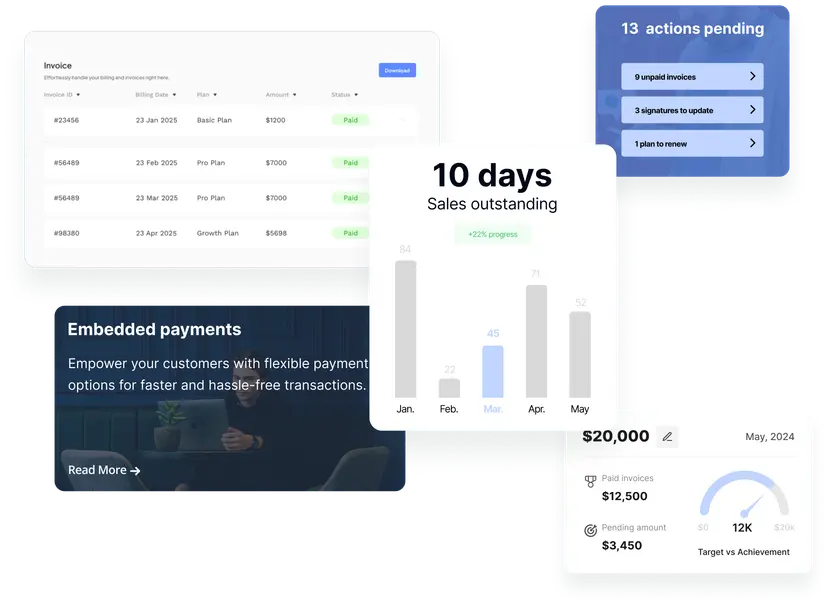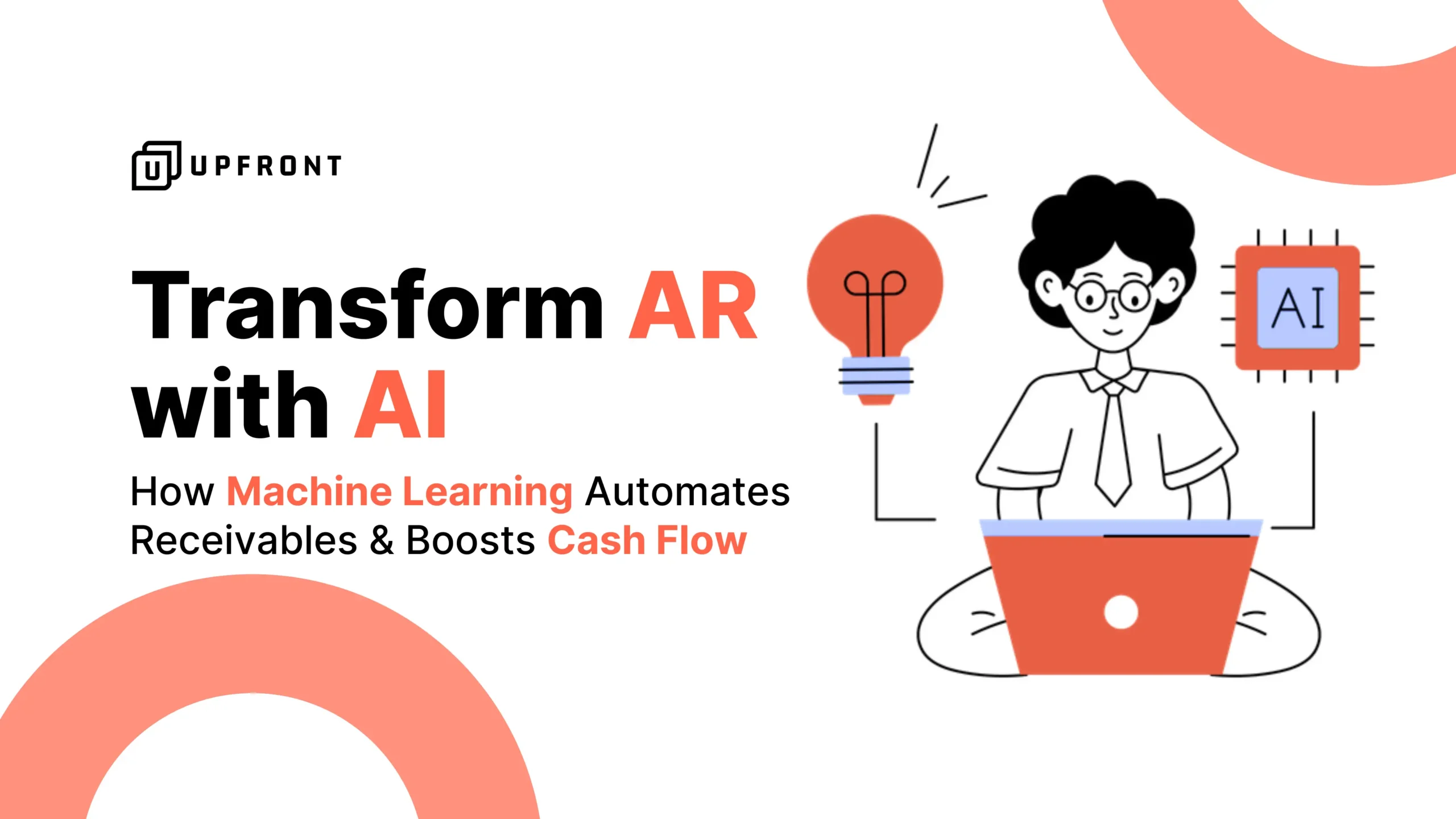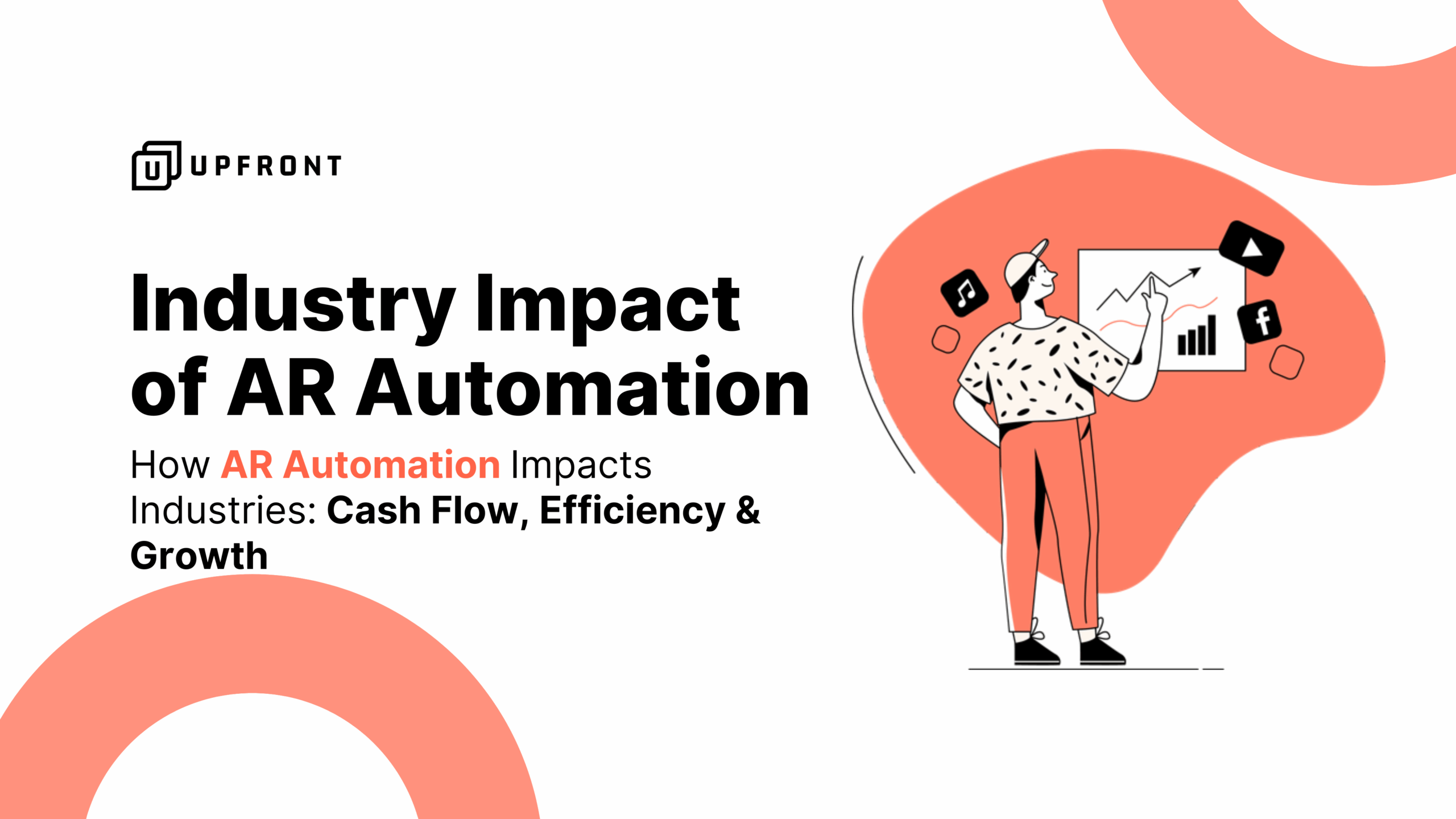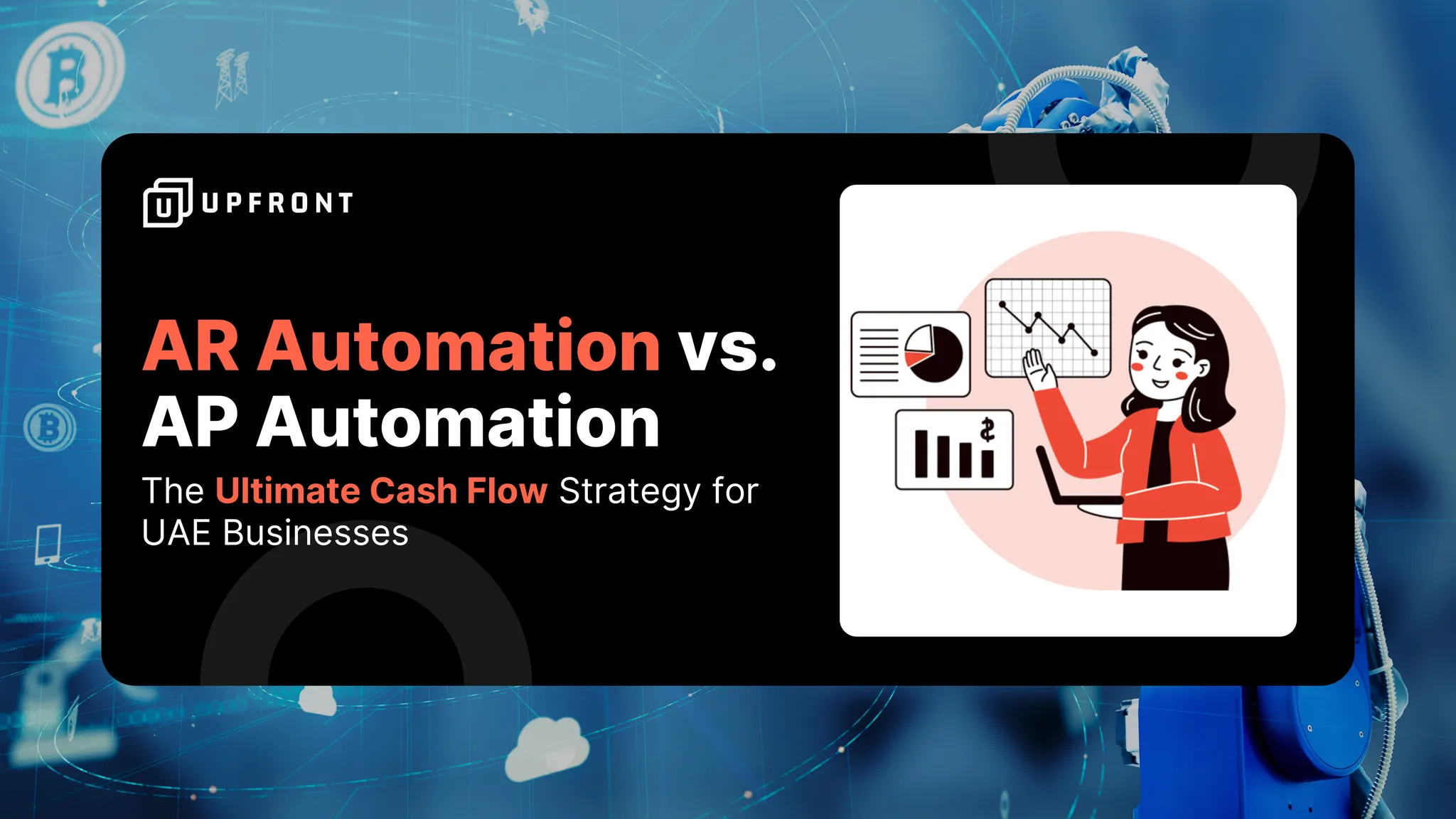How to Overcome Challenges in AR Automation Implementation
Implementing AR automation in small and medium-sized enterprises (SMEs) streamlines the accounts receivable process, but businesses often encounter implementation obstacles along the way.
These challenges include data migration complexity, employee resistance, integration issues with legacy systems, and ensuring regulatory compliance. GetUpfront’s phased rollout approach and dedicated onboarding help businesses overcome these hurdles efficiently, making AR automation a valuable solution for improved cash flow and financial visibility.
Why AR Automation Implementation is Crucial for Businesses
Manual accounts receivable (AR) processes slow down cash flow, increase errors, and hinder scalability. AR automation improves efficiency, reduces late payments, and enhances financial visibility—critical for fast-growing businesses.
However, businesses often face roadblocks when adopting AR automation. Below, we explore common challenges and proven solutions for businesses to overcome these AR automation challenges.
AR automation is a critical tool for businesses looking to streamline their accounts receivable process, reduce errors, and improve cash flow. However, businesses must address challenges like system integration, data security, scalability, and user adoption for successful implementation.
By leveraging the right software solutions and training, businesses can unlock the full potential of AR automation and drive operational efficiency.
GetUpfront simplifies AR automation with AI-powered invoicing, seamless ERP/CRM integrations, and compliance reporting tools. With these features, businesses can overcome implementation challenges and enhance their financial management.
Top AR Automation Implementation Challenges (And Solutions)
1. Integration with Existing Systems
Challenge:
Integrating automated AR systems with existing ERP, CRM, and other financial software can be complex. Businesses may face system compatibility issues when trying to sync new automation tools with legacy systems. This requires careful planning, and often custom development, to ensure smooth integration. A poorly executed integration can lead to disruptions in workflows and inefficiencies in the AR process.
Solution:
- Choose an AR automation solution that offers pre-built connectors for popular systems like QuickBooks, Xero, and SAP to streamline integration.
- Conduct a pre-implementation audit to assess system compatibility and identify integration requirements early on.
- Use API-based integrations to ensure seamless connectivity with ERP and CRM systems, minimizing data management challenges and reducing manual intervention.
2. Data Security and Compliance
Challenge:
AR automation involves handling sensitive financial data, making data security and compliance critical. Businesses must adhere to regulations like GDPR and CCPA while also protecting against data breaches. Failure to ensure secure data storage and access controls can lead to legal repercussions and damage business reputation.
Solution:
- Select an AR automation solution with robust security features, such as encryption, multi-factor authentication, and data privacy controls to protect sensitive financial data.
- Regularly perform security audits to ensure the solution complies with regulatory standards such as GDPR, CCPA, and other industry-specific requirements.
- Implement access controls to limit access to critical data and reduce the risk of data privacy breaches, ensuring that only authorized personnel can access sensitive financial information.
3. Change Management and User Adoption
Challenge:
Introducing AR automation can disrupt established workflows, resulting in user resistance. Employees may fear job displacement or struggle with adapting to new technology. Lack of training or understanding the benefits of automation can further increase resistance to change.
Solution:
- Implement a gradual rollout strategy, starting with simpler tasks like invoice generation and gradually expanding to more complex tasks such as payment matching and collections automation.
- Provide role-based training tailored to different teams (e.g., accountants, sales teams), helping them understand how the automation system will benefit them and their specific workflows.
- Use clear communication to highlight the time-saving benefits of AR automation and how it enhances productivity rather than replacing jobs. Offer change management workshops to help employees transition smoothly and embrace the new system.
4. Scalability and Flexibility
Challenge:
As businesses grow, their AR automation systems must evolve to handle increased transaction volumes and changing business needs. Many businesses face scalability concerns when they find that their automation system can’t keep up with growth or new requirements.
Solution:
- Choose a scalable AR automation solution that can handle increased transaction volumes without sacrificing performance. A cloud-based solution offers flexibility and the ability to scale as the business expands.
- Ensure that the AR automation system allows for customizable workflows to accommodate growing business requirements, making it easier to adjust as needed without costly upgrades or custom development.
- Implement a modular solution that allows businesses to add or remove features depending on their needs, ensuring that the system continues to meet changing demands.
5. Maintaining Test Data and Environments
Challenge:
To ensure the reliability of the AR automation system, businesses must maintain accurate and consistent test data and environments. This can be challenging, especially with large datasets and evolving business rules. Inconsistent test data can lead to errors once the system is live.
Solution:
- Establish a robust data management strategy that ensures consistent, high-quality test data across different environments. Regularly update test environments to mirror real-world business conditions.
- Use automated testing tools that simulate various real-world scenarios to identify potential issues early on and ensure system reliability before full-scale implementation.
- Create a centralized test environment to manage test data and reduce the risk of inconsistencies across multiple teams or departments, ensuring a smoother implementation process.
Avoid AR Automation Pitfalls
Upfront’s proven implementation framework has helped over 200 businesses automate AR successfully. The system helps businesses streamline their AR processes, eliminate data management challenges, and overcome technology adoption issues.
AR Automation Implementation: Global Best Practices
| Factor | Focus | Global Best Practice |
|---|---|---|
| Compliance | VAT, e-invoicing laws | GAAP/IFRS standards |
| Payment Methods | Popular local gateways (Benefit, KNET) | Global cards & bank transfers |
| Currency Support | Multi-currency (AED, SAR, etc.) | Single-currency focus |
How Upfront Simplifies AR Automation
Upfront offers a localized AR automation platform featuring:
- Seamless ERP/CRM integrations (QuickBooks, Zoho, SAP).
- AI-powered invoice matching & reconciliation for faster processes.
- Automated VAT-compliant reporting to ensure regulatory compliance.
- Multi-language & multi-currency support for global flexibility.
Ready to streamline your AR? Book a Demo
Avoid AR Automation Pitfalls
GetUpfront’s proven implementation framework has helped 200+ UAE businesses automate AR successfully.
Book Demo →FAQs – Challenges in AR Automation Implementation
1. What are the main challenges in AR automation implementation?
The most common challenges in AR automation implementation include integrating new systems with existing ERPs and CRMs, managing data quality issues, handling employee resistance to change, and ensuring security and compliance. Without proper planning, these obstacles can delay adoption and reduce automation effectiveness.
2. How do AR automation integration challenges impact ROI?
AR automation integration challenges such as system incompatibility, data migration difficulties, and process redesign can increase implementation costs and extend the time needed to achieve ROI. Overcoming these requires clear strategy, phased rollouts, and strong cross-department collaboration.
3. Why is data quality crucial when implementing accounts receivable automation?
One of the biggest implementing accounts receivable automation challenges is poor data quality. Inaccurate customer records, outdated payment terms, or inconsistent invoice data can result in errors, delayed payments, and customer dissatisfaction—reducing the benefits of AR automation.
4. What security risks are associated with AR automation implementation?
A key concern during AR automation integration challenges is safeguarding sensitive financial data. Companies must adopt encryption, role-based access, and compliance with regulations like GDPR to ensure secure processing and avoid fraud or data breaches.
5. How can companies overcome challenges in AR automation implementation successfully?
To address the challenges in AR automation implementation, companies should:
- Conduct a pilot test before full deployment.
- Invest in data cleansing and validation.
- Provide comprehensive staff training.
- Use real-time monitoring tools to track errors and KPIs.
This proactive approach minimizes risks and ensures smooth AR automation integration.
Conclusion
Overcoming the challenges of AR automation implementation is crucial for businesses seeking to streamline their accounts receivable processes and improve cash flow. By addressing key obstacles such as integration with existing systems, data security, user adoption, scalability, and test data management, businesses can maximize the benefits of automation and drive greater efficiency.
Upfront offers a comprehensive solution to these challenges, providing businesses with pre-built connectors, AI-powered automation, and real-time compliance features. By leveraging AR automation with robust security, flexibility, and scalable solutions, businesses can overcome the typical hurdles of automation and improve overall financial management.
Ready to streamline your AR? Book a Demo and see how Upfront can help you achieve efficient and secure AR automation.
→Unified data power: AR-CRM Integration →End-to-end efficiency: Invoice to Cash Workflow→Payment ecosystem: Embedded Payment Solutions→ System harmony: Enhancing AR Processes→Subscription simplicity: Recurring Payments Setup
Don’t let implementation challenges delay your automation benefits—partner with experts.