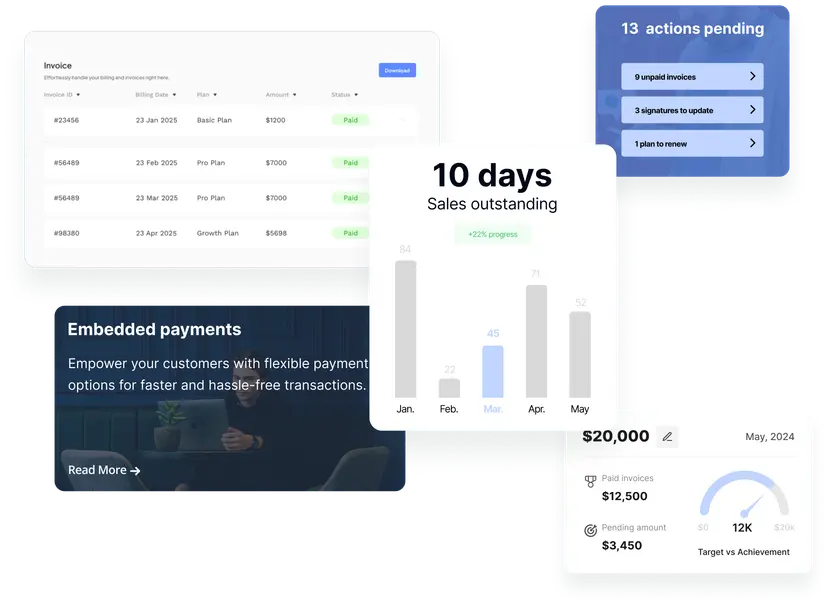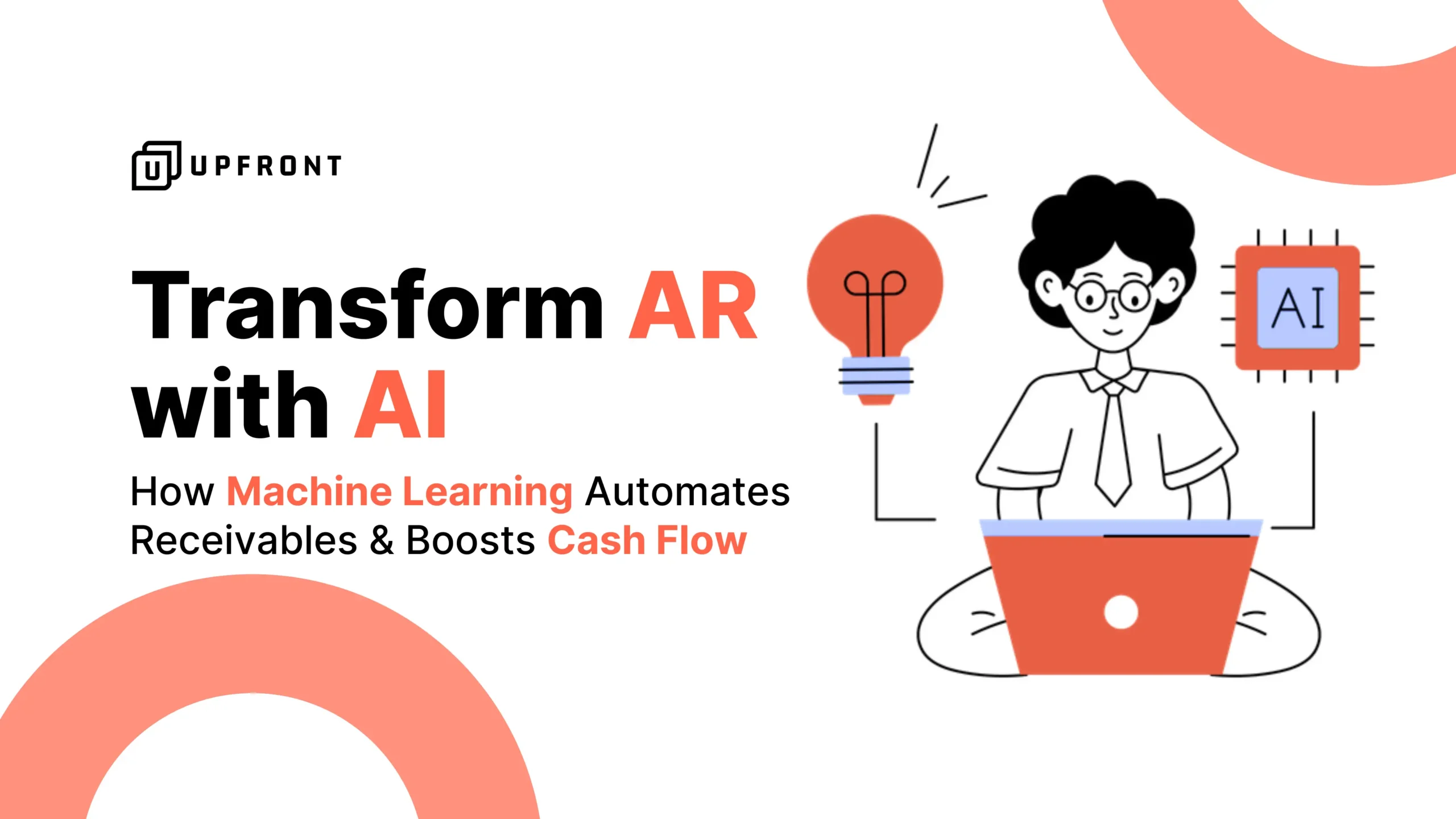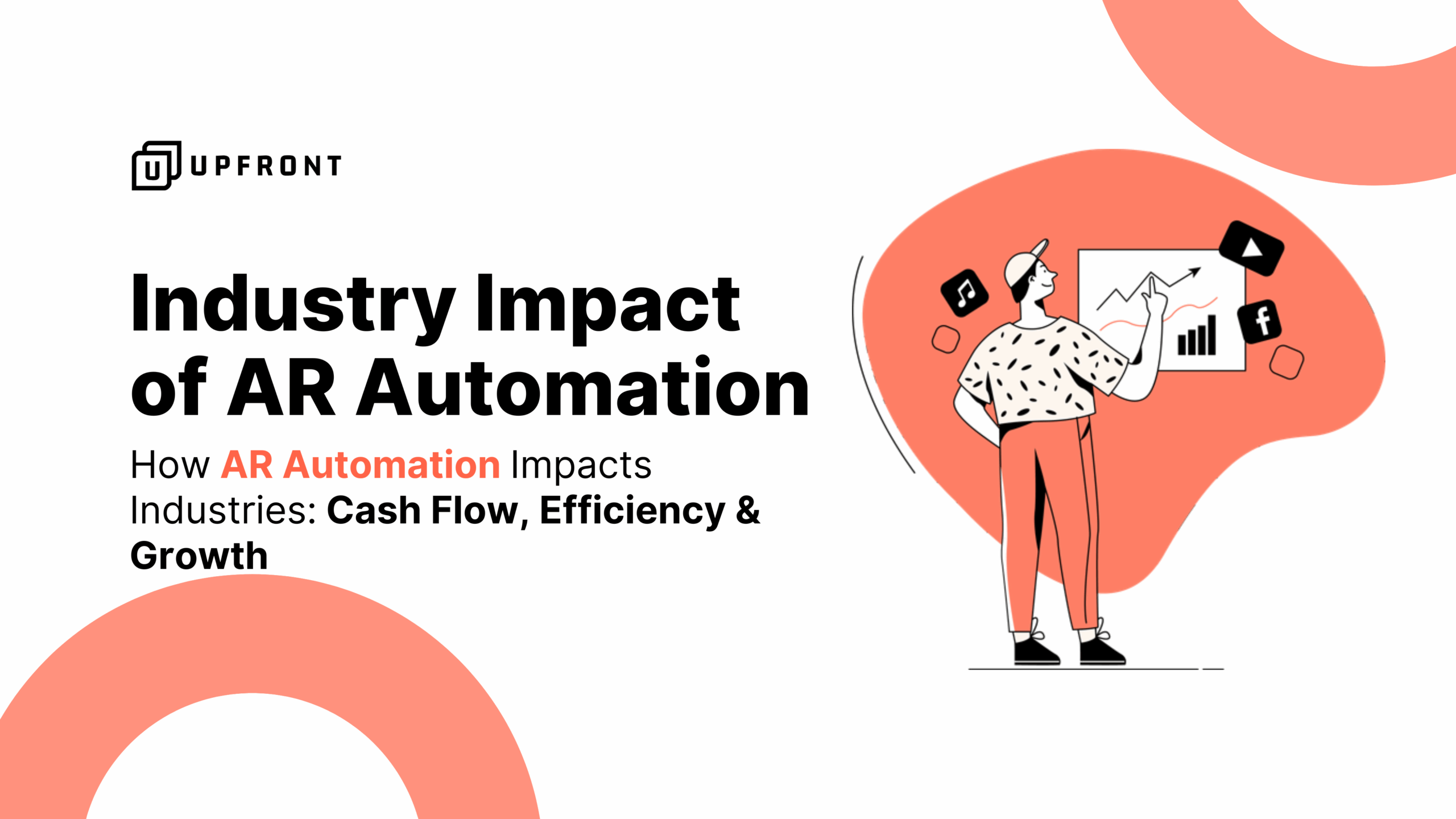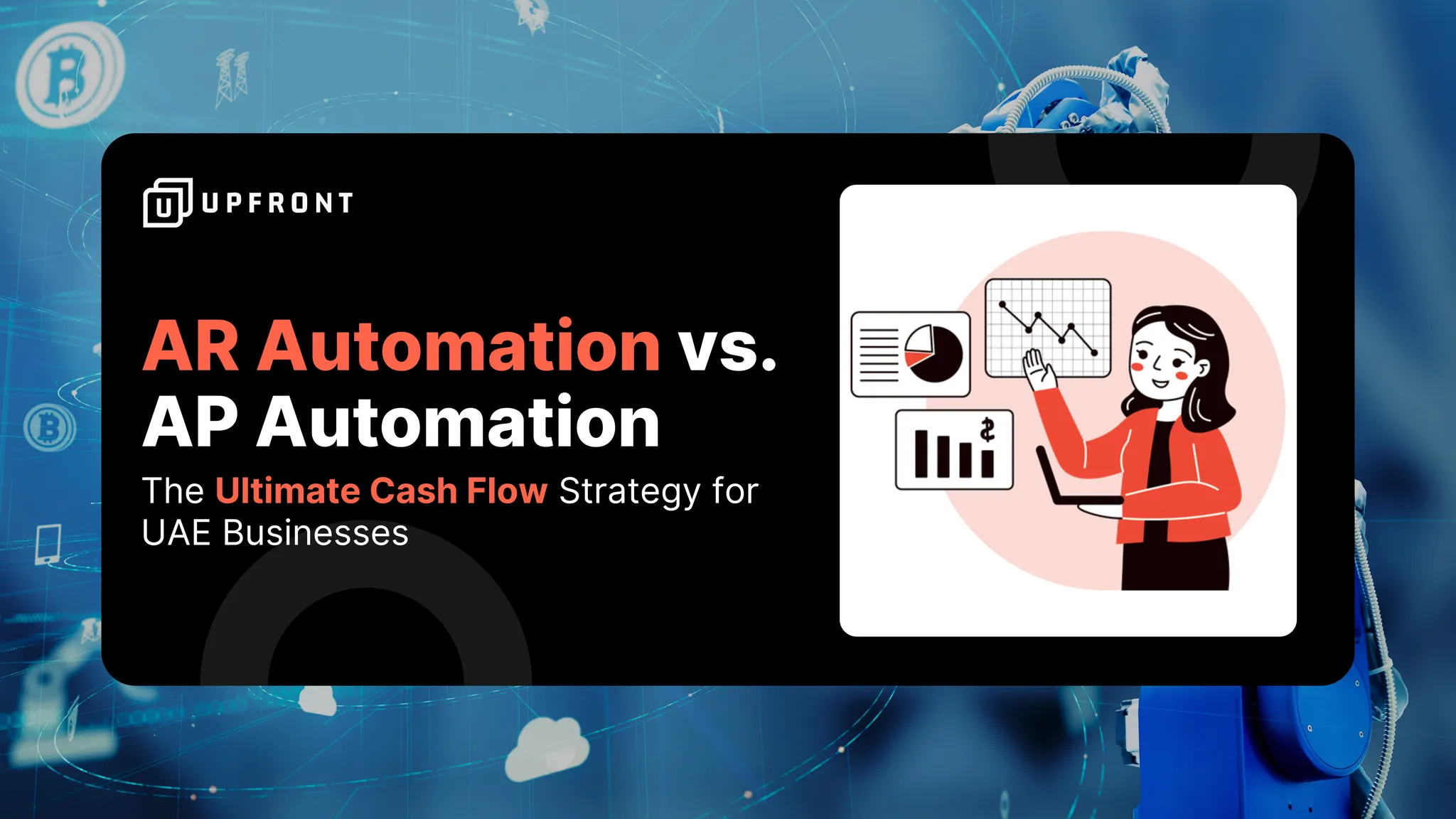Invoice creation to cash workflow automation For any business here in the UAE and GCC, the journey an invoice takes – from the moment you create it to when the cash finally lands in your account – is critical. This whole invoice lifecycle management process, if you handle it manually, can feel like navigating an obstacle course. Think about it: creating the invoice, sending it, hoping it gets seen, maybe sending a reminder (or three), processing the payment, matching it up… each step is a potential pitfall for delays and errors.
All this inefficiency hits your cash flow hard and ties up your team in admin knots. So, how do you smooth out this bumpy road? The answer lies in smart invoice processing automation. By using tools like automated invoicing, you can transform your accounts payable and receivable operations, creating a much faster, slicker path from invoice to payment.
The Manual Maze: Where Does the Invoice Lifecycle Management Go Wrong?
Before we fix it, let’s pinpoint the common headaches in a typical manual AR workflow:
- Invoice Creation Chaos: Pulling together billing info, doing the math (especially with UAE VAT invoicing rules!), getting approvals – it all takes time and invites mistakes.
- Delivery Delays: Printing, stuffing envelopes, or even just manually emailing PDFs one by one? Slow and easy to lose track of.
- Tracking Black Holes: Trying to monitor who owes what using spreadsheets? It’s a recipe for missed due dates and guesswork.
- The Reminder Rut: Manually sending invoice payment reminders feels awkward, inconsistent, and often gets pushed aside.
- Payment Processing Pains: Dealing with checks or manually reconciling bank transfers is slow-motion finance.
- Matching Madness: Manually linking payments to the right invoices (automated invoice matching? Nope!) is tedious and error-prone, especially with partial payments.
- Dispute Detective Work: When a customer questions an invoice (invoice dispute resolution), digging through scattered emails and paper trails is a nightmare.
Every one of these steps is a chance for things to slow down or go wrong, stopping you from getting paid quickly and correctly.
Step 1: Nailing the Start with Automated Invoicing
Streamlining begins right at the beginning: creating the invoice. Modern electronic invoicing systems connect with your other business software (sales, accounting) to:
- Grab Data Automatically: Pull accurate billing details straight from the source, slashing manual entry.
- Generate Invoices Instantly: Create professional-looking, compliant (UAE VAT invoicing rules) invoices using smart templates.
- Send Them Flying (Electronically): Deliver invoices via email or customer portals right away, often letting you know they’ve been received.
Automating this first step cuts out delays and errors from the get-go, paving the way for faster payment.
Step 2: Knowing Where Things Stand with Invoice Tracking Software Features
Once it’s sent, you need to know what’s happening with that invoice. Forget manual tracking! Invoice tracking software features, usually built into AR automation platforms, give you real-time updates:
- Delivery & View Receipts: See if your email was opened or the invoice viewed in the portal.
- Live Status: Easily track if an invoice is Sent, Viewed, Paid, or Overdue.
- Everything in One Place: A central dashboard shows the status of all your outstanding invoices.
This visibility means you can manage proactively, not just react when things are late. It’s a core part of effective digital invoicing.
Step 3: The Power of Polite Persistence: Automated Invoice Payment Reminders
Consistent follow-up is the secret sauce for reducing late payments. Automating invoice payment reminders means timely nudges without the manual effort:
- Set-and-Forget Schedules: Create rules for sending reminders before, on, and after the due date – tailored to your business.
- Keep it Professional: Use customized templates to maintain a polite, professional tone.
- Watch Your DSO Drop: These proactive pings significantly shorten how long it takes to get paid (your Days Sales Outstanding).
This feature alone can be a massive boost to your collection speed and cash flow.
Step 4: Making Payment Painless with Online Options
Part of streamlining is making it dead simple for your customers to actually pay you:
- Pay Now Buttons & Portals: Offer a secure online portal where customers can see their invoices and pay instantly with cards or bank transfers.
- Direct Payment Links: Embed payment links right in your invoice emails or reminders.
Removing friction from the payment step encourages customers to settle up faster when using digital invoicing.
Step 5: The Final Hurdle: Automated Invoice Matching & Reconciliation
Getting the payment is great, but matching it correctly in your books is the final piece. Automation here is a huge time-saver:
- Smart Matching: The software automatically links incoming payments (even partial ones) to the right open invoices.
- Bank Feeds: Connecting your bank feeds can bring payment data in automatically for easier reconciliation.
- Bye-Bye Manual Matching: Slash the hours spent manually ticking off payments in spreadsheets or your accounting system.
This ensures your records are accurate and you always know exactly what’s still outstanding.
From Manual Mess to Automated Success
| Manual Step | Automation Solution | Why It’s Better |
| Invoice Creation & Approval | Automated Invoicing System, Optional Invoice Approval Workflow | Faster, Accurate, Less Manual Work |
| Invoice Delivery | Automated Email/Portal Delivery | On Time, Confirmed Delivery |
| Invoice Tracking | Invoice Tracking Software Features | Real-time View, Proactive Management |
| Payment Reminders | Automated Invoice Payment Reminders | Consistent, Faster Payments, Better Cash Flow |
| Payment Acceptance | Online Payment Portal / Payment Links | Easy for Customers, Quicker Payments |
| Payment Matching | Automated Invoice Matching / Cash Application | Fast, Accurate, Less Reconciliation Headache |
| Reconciliation | Bank Feed Integration, Automated Matching | Super Efficient, Accurate Books |
| Data Capture & Reporting | Invoice Data Capture for Analytics | Insights to Improve Invoice Lifecycle Management |
The Big Picture: A Truly Streamlined Accounts Receivable Flow
When you automate each step, from creating the invoice right through to reconciling the payment, you achieve a genuinely streamlined workflow. This end-to-end invoice processing automation delivers a powerful combo of benefits: faster cash in the bank, lower operating costs, far fewer errors (reduce invoicing errors), a more productive team (less admin, more strategy for accounts payable and receivable staff), and even happier customers. Platforms like Upfront.ae are designed to provide these integrated tools, offering one place to manage your entire invoice lifecycle management.
FAQs
Can these automated systems handle approvals before an invoice goes out?
-
- A: Yes, definitely. Many electronic invoicing systems or broader automation platforms let you set up an invoice approval workflow. You can create rules so invoices over a certain amount, for example, automatically go to the right manager for approval before being sent.
How does automation actually help if a customer disputes an invoice?
-
- A: It makes invoice dispute resolution much easier because everything is tracked digitally in one place. You can quickly pull up the original invoice, see when it was sent and viewed, check the communication history (like reminders sent), and view payment records. No more hunting through emails and filing cabinets!
Do automated invoicing and payment reminders work together?
-
- A: They absolutely should! That’s a key benefit. Good systems ensure the automated invoicing part feeds accurate due dates and amounts to the invoice payment reminders part. And crucially, when a payment is recorded, the reminders for that invoice should stop automatically.
Is your invoice-to-cash process feeling more like a marathon than a sprint? It’s time to streamline! See how UPFRONT’S integrated invoice processing automation, built for the UAE and GCC, can smooth out your workflow.
Ready to transform your accounts receivable? Visit https://getupfront.io/ and find out how UPFRONT makes it happen!