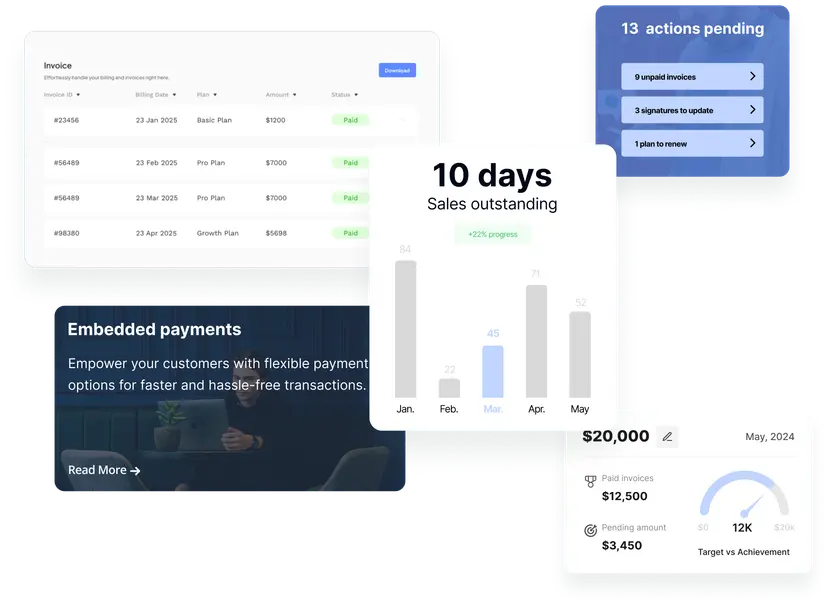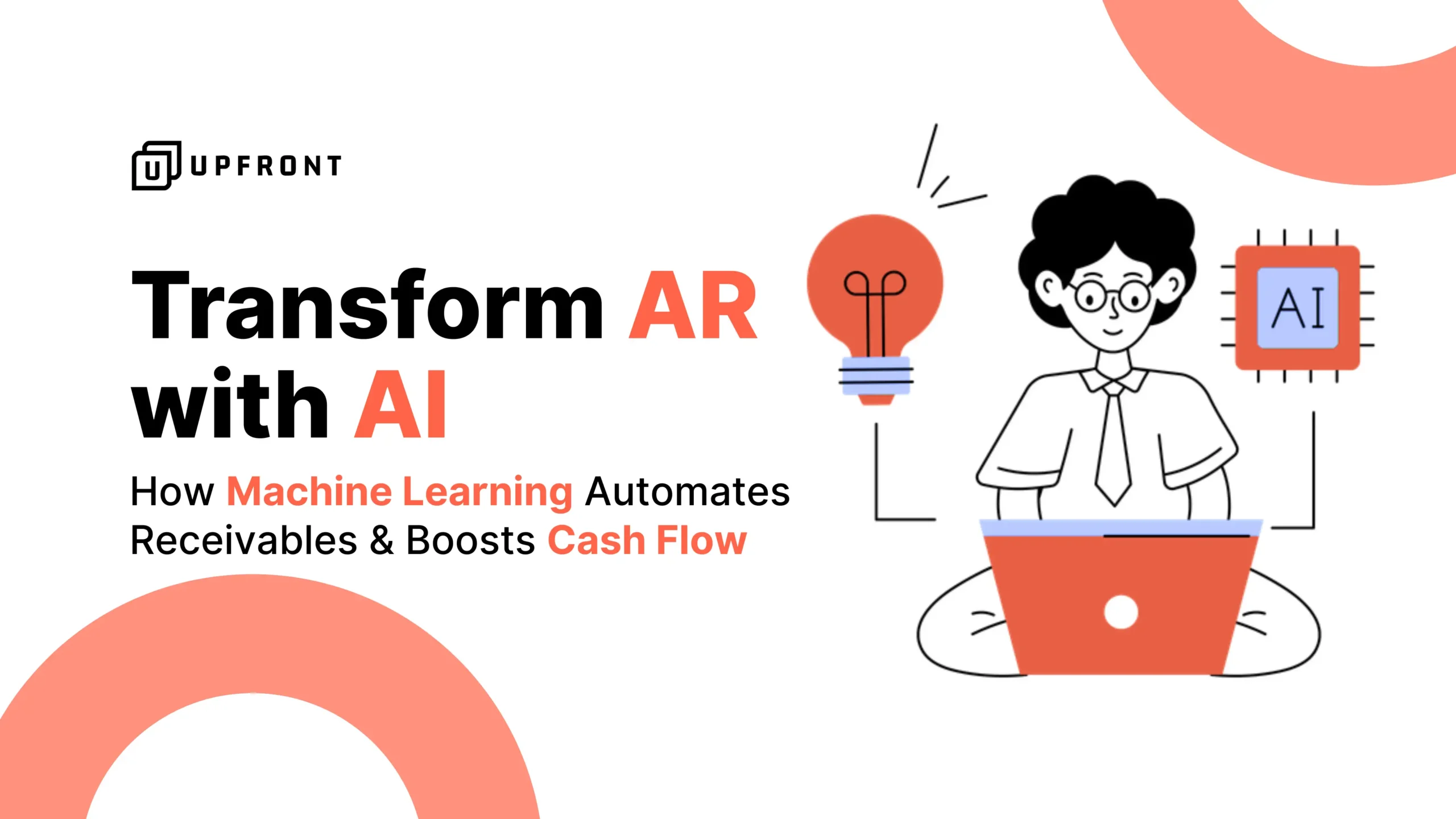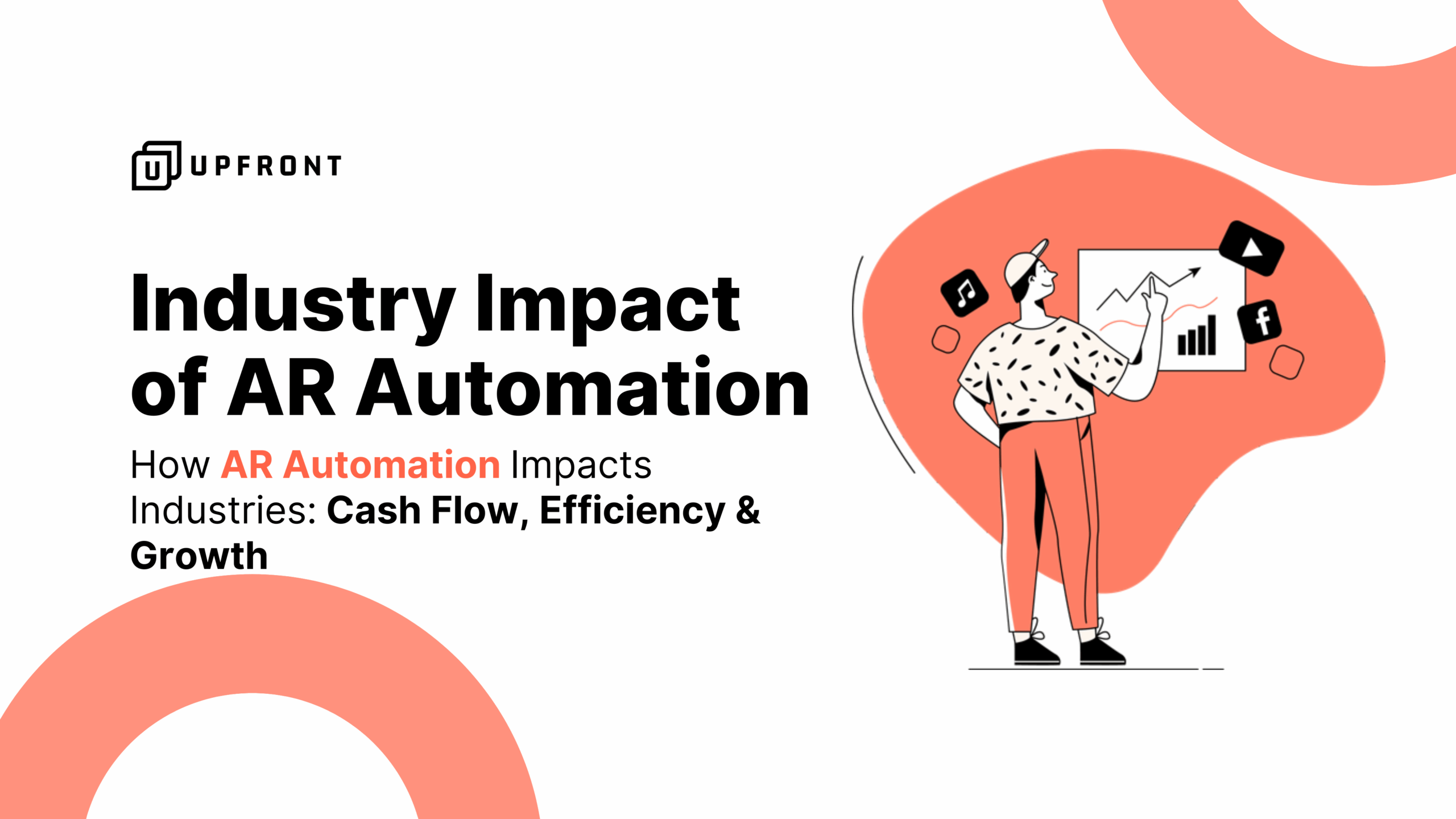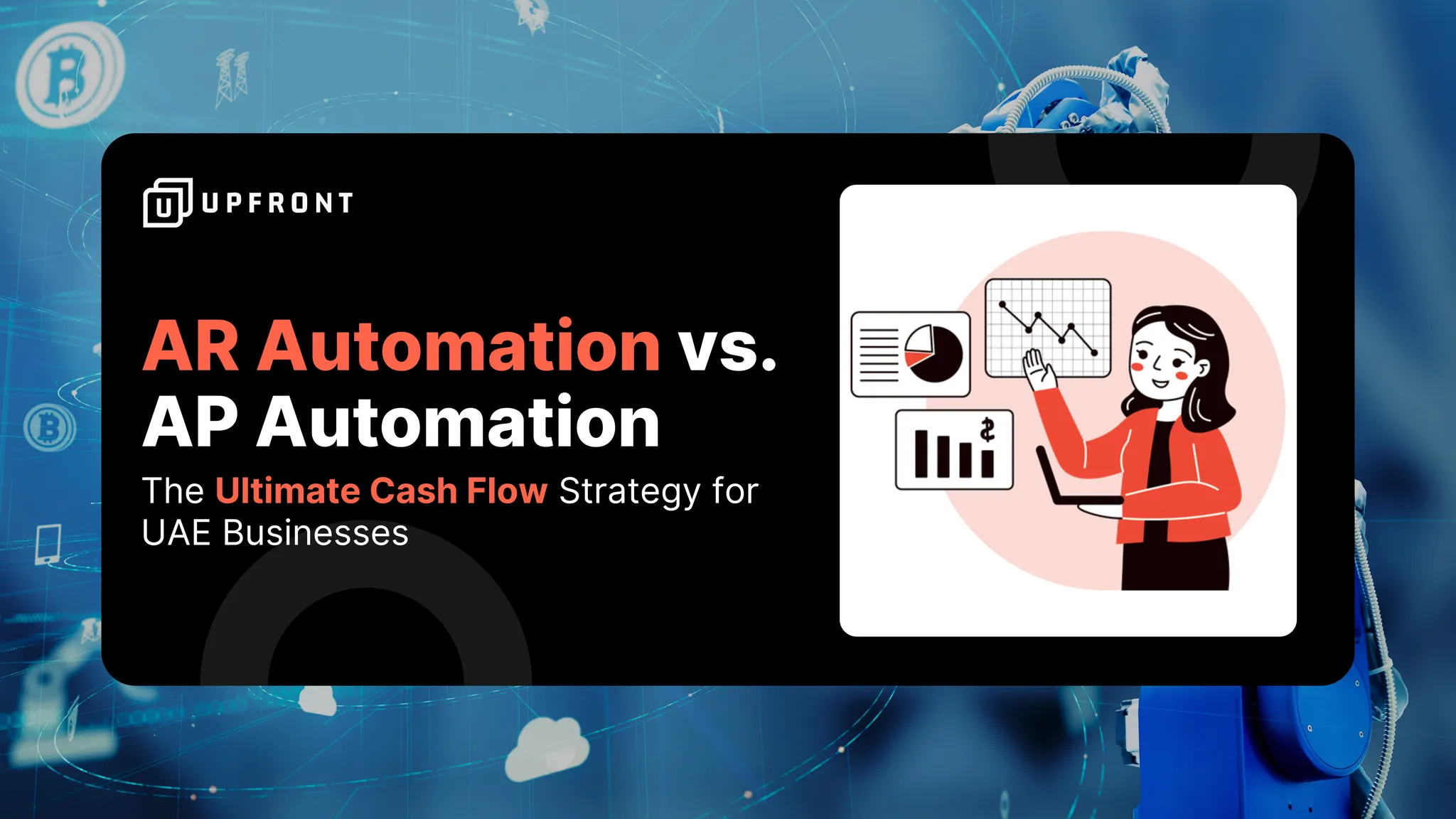Still tracking invoices on spreadsheets?
Let’s be honest, knowing exactly where your money is – which invoices are outstanding, who owes what, and when it’s due – is absolutely critical for keeping your business liquidity healthy.
Yet, for countless SMEs across the UAE and GCC, the go-to tool for this vital task remains the humble spreadsheet. It seems simple enough at first, but relying on manual tracking quickly turns into a major headache, plagued by hidden errors, outdated information, and hours of wasted administrative effort.
Thankfully, there’s a much better way: Automated invoice tracking powered by modern AR automation software like Upfront.ae. It’s time to compare the frustrating reality of spreadsheet juggling with the clarity and control offered by automation, and see why it’s the key to truly effective AR reporting and analytics.
What is Manual Invoice Tracking?
Manual invoice tracking involves human handling of all billing activities—creating invoices on spreadsheets, sending payment reminders via email or phone, and reconciling payments manually in accounting books or ERP systems.
Challenges with Manual Invoice Tracking in the UAE:
- High risk of data entry errors (missed invoices, typos)
- Increased Days Sales Outstanding (DSO) due to late follow-ups
- Difficult VAT compliance under FTA’s strict e-invoicing mandates
- Poor real-time cash flow visibility
- Labor-intensive processes that require more staff and time
- Scattered audit trails, complicating FTA inspections
For businesses aiming to scale across GCC markets, manual tracking becomes a costly bottleneck.
What is Automated Invoice Tracking?
Automated invoice tracking, powered by AR automation software UAE, uses AI-driven platforms to manage the entire accounts receivable process. The system auto-generates and sends invoices, tracks customer payments, sends reminders, and reconciles bank transactions—with minimal human intervention.
Key Features of Automated Invoice Tracking:
- Invoice Automation Software generates 100% FTA-compliant e-invoices
- Auto-reminders ensure customers pay on time
- Real-time dashboards to improve cash flow visibility
- Integrated with accounting tools like QuickBooks AR Automation
- Predictive DSO reduction models identify cash flow risks early
- Instant, tamper-proof audit trails ready for tax inspections
Difference Between Manual and Automated Invoice Tracking
Understanding the difference between manual invoice tracking and automated invoice tracking is essential for businesses aiming to optimize their accounts payable processes.
Manual Invoice Tracking:
- Time-Consuming: Involves manual data entry and physical handling of documents, leading to delays.
- Error-Prone: Increased risk of human errors, such as duplicate payments or incorrect data input.
- Scalability Issues: Difficult to manage as invoice volume grows, limiting business expansion.
- Higher Operational Costs: Requires additional resources for labor, printing, and storage.
- Limited Visibility: Lacks real-time updates on invoice status, making tracking and reporting challenging.
- Higher Fraud Risk: More vulnerable to mistakes or fraud due to manual intervention.
Automated Invoice Tracking:
- Increased Speed and Efficiency: Automates data capture and validation using OCR and ERP tools.
- Error Reduction: Minimizes human mistakes, ensuring data accuracy.
- Cost Savings: Reduces labor, printing, and operational costs.
- Real-Time Visibility: Allows instant access to invoice statuses and payment stages.
- Excellent Scalability: Easily manages large volumes of invoices for growing enterprises.
- Stronger Vendor Relationships: Ensures prompt payments and streamlined communication.
Methods of Invoice Processing: Manual vs. Automated
Choosing between manual invoice processing and automated invoice processing depends on business size, goals, and resources. Here’s a breakdown of the methods of invoice processing and how they differ:
Manual Invoice Processing Methods:
- Physical Documentation: Paper-based invoices sent and received manually.
- Manual Data Entry: Requires staff to input data into spreadsheets or accounting systems.
- Manual Validation: Human checks for invoice accuracy and approval.
- Physical Filing and Storage: Hard copies stored in cabinets, consuming space and resources.
- In-Person Approval Flows: Approvals and sign-offs are handled through physical documents or email threads.
Automated Invoice Processing Methods:
- Digital Invoicing: Electronic invoices sent and received via secure platforms.
- OCR & Machine Learning: Technology automatically extracts and validates invoice data.
- ERP System Integration: Seamless integration with accounting software for automatic updates.
- Cloud Storage: Invoices stored securely online, reducing the need for physical space.
- Automated Approval Workflows: Invoices are routed digitally for swift approvals and payments.
The Spreadsheet Struggle: Why Manual Invoice Tracking
Fails You
Manually logging invoice details, due dates, payment statuses, and notes into Excel or Google Sheets might feel like you’re in control, but it’s often an illusion. This method is riddled with inherent problems:
- The Soul-Crushing Manual Entry: Every single invoice sent, every payment logged – it all needs to be typed in by hand. This isn’t just tedious; it’s a prime opportunity for typos, transposed numbers, and simple human error, undermining your goal to reduce accounting errors.
- A Breeding Ground for Mistakes: One wrong formula, an accidental deletion, or inconsistent data entry across team members can throw your entire AR picture out of whack, leading to flawed reports and potentially costly decisions based on bad data.
- Always Looking in the Rear-View Mirror: Spreadsheets are static. They only show the state of play as of the last time someone painstakingly updated them. Getting a real-time, up-to-the-minute view of your receivables? Forget about it.
- Reporting Rigmarole: Need a detailed aging report? Want to see DSO trends? Trying to figure out which customers consistently pay late? Good luck. Extracting meaningful insights often involves complex filtering, pivot tables, and manual chart creation – if you have the time.
- Hitting the Scalability Wall: As your business grows and invoice volume increases, that once-manageable spreadsheet quickly becomes a slow, unwieldy beast that’s increasingly difficult and risky to maintain.
- Information Silos: Your spreadsheet lives in isolation. It doesn’t automatically talk to your invoicing system, your bank feed, or the emails you sent chasing payment. You’re left manually piecing together the full story.
The perceived low cost of spreadsheets is deceptive. The true cost lies in the wasted hours, the financial impact of errors, and the missed opportunities due to poor visibility.
The Automation Advantage: Clarity Through Automated Invoice Tracking
Automated invoice tracking offers significant advantages over manual methods, including increased speed, accuracy, and efficiency, while reducing costs and errors. flips the script, creating a dynamic, central hub for managing your receivables:
- Effortless Data Capture: Invoice details flow in automatically, either because you created the invoice within the platform or through seamless ERP integration AR / accounting software synchronization.
- Live Status Updates: The system breathes! It automatically updates invoice statuses as payments come in (thanks to payment gateway integration or smart cash application features), giving you a constantly current picture.
- Instant, Accurate Aging: Forget manual calculations. Real-time AR aging reports are generated on demand, instantly highlighting which invoices need attention.
- Everything in One Place: The invoice itself, payment status, a log of automated payment reminders sent, internal notes, customer communication history – it’s all linked and easily accessible.
- Insightful Reporting on Tap: Built-in AR reporting and analytics dashboards visualize key metrics like DSO, collection effectiveness, payment trends, and even help with predicting cash flow, all without manual number crunching.
- Seamless Team Collaboration: Everyone on the finance team accesses the same live data, can add notes visible to others, and manage follow-up tasks collaboratively within the system.
Automated invoice tracking elevates AR from a chore of static record-keeping to a dynamic, data-informed strategic function.
Differences between manual and automated invoice processing
the key differences between manual and automated invoice processing:
| Feature | Manual Invoice Processing | Automated Invoice Processing |
|---|---|---|
| Core Method | Human data entry, physical handling, paper-based | Software-driven, digital workflows, AI/OCR |
| Speed | Slow (Days/Weeks per invoice) | Fast (Minutes/Hours per invoice) |
| Cost per Invoice | High ($12-$40+ due to labor, errors, storage) | Low ($2-$10 due to efficiency, reduced errors) |
| Accuracy | Prone to errors (10-30% error rate common) | High accuracy (Near 100% with validation rules) |
| Scalability | Difficult & costly (Requires hiring more staff) | Easy (Handles volume spikes with minimal cost) |
| Visibility/Tracking | Limited (Hard to find invoices, status unclear) | Real-time (Dashboard tracking, full audit trail) |
| Approval Workflow | Manual routing (Email, paper chase, delays) | Automated routing (Rules-based, reminders, speed) |
| Exception Handling | Slow, disruptive, hard to track | Flagged automatically, tracked, faster resolution |
| Data Capture | Manual keying (Time-consuming, error-prone) | OCR + AI (Automatic extraction, validation) |
| Storage & Retrieval | Physical filing cabinets (Space-consuming, hard to find) | Digital repository (Instant search, cloud storage) |
| Compliance/Audit | Difficult (Paper trails, manual checks) | Easy (Digital audit trail, automated controls) |
| Fraud Detection | Reactive, manual checks (Easy to miss) | Proactive (Algorithmic anomaly detection) |
| Staff Impact | Tedious, low morale (Focus on data entry) | Strategic, higher morale (Focus on analysis, exceptions) |
| Supplier Relations | Risk of late payments, queries hard to answer | Faster payments, self-service portal for queries |
| Implementation | None (But high ongoing operational cost) | Requires initial investment (Software, setup) |
- Efficiency & Cost: Automation drastically reduces processing time and cost per invoice.
- Accuracy & Control: Automation minimizes human error and provides better control through validation rules and audit trails.
- Visibility & Insight: Real-time dashboards and data analytics offer unprecedented visibility into AR performance and cash flow.
- Scalability: Automated systems easily handle increased invoice volumes without proportional cost increases.
- Strategic Value: Frees up AR staff from repetitive tasks to focus on analysis, customers relationships, and working capital optimization.
- Compliance & Risk: Stronger controls, easier audits, and better fraud detection.
In essence: Manual processing is labor-intensive, slow, costly, and error-prone. Automation leverages technology to make invoice processing faster, cheaper, more accurate, scalable, transparent, and strategically valuable. While automation requires upfront investment, the long-term ROI in efficiency, cost savings, and improved control is significant.
FAQs – Automated Invoice Tracking vs. Manual Methods
1. What is automated invoice tracking?
Automated invoice tracking uses software to monitor, update, and manage invoices in real time without manual work. UPFRONT’S AR automation platform enables UAE businesses to track payment statuses, send reminders, and reconcile transactions effortlessly—saving time and reducing human error.
2. How does manual invoice tracking differ from automated methods?
Manual invoice tracking relies on spreadsheets or paper-based systems, making it slow, error-prone, and inefficient. In contrast, automated invoice tracking software like UPFRONT offers real-time updates, auto-reminders, and full visibility into receivables—boosting cash flow management and scalability.
3. What is the difference between an invoice and an electronic invoice (e-invoice)?
An invoice can be paper-based or manually created, while an electronic invoice (e-invoice) is generated, transmitted, and stored digitally—often automatically via AR automation software. In the UAE, e-invoices ensure VAT compliance and seamless processing with platforms like UPFRONT.
4. Can invoice processing be automated?
Yes, invoice processing can be fully automated using AR platforms such as UPFRONT. This includes automatic invoice creation, delivery, status tracking, payment reminders, and reconciliation—all reducing manual workload and improving accuracy for UAE businesses.
5. What is manual invoice processing?
Manual invoice processing involves creating, sending, tracking, and reconciling invoices by hand, often using spreadsheets or paper files. This method is labor-intensive, time-consuming, and prone to errors compared to automated invoice processing solutions.
6. What is the method used for invoice processing?
There are two main methods:
- Manual Invoice Processing: Traditional handling via spreadsheets or physical documents.
- Automated Invoice Processing: Utilizing software like UPFRONT for automatic generation, delivery, tracking, and reconciliation of invoices—ideal for UAE businesses looking for speed and compliance.
7. What are the benefits of automated invoice tracking for UAE businesses?
- Faster collection cycles
- Real-time visibility on payments
- Automatic VAT-compliant invoicing
- Seamless integration with UAE banking systems
GetUpfront ensures these benefits, making it the top choice for local enterprises.
8. Why is automated invoice tracking better for high-volume companies?
Automated invoice tracking systems are essential for handling large volumes of invoices, offering scalability, reduced admin costs, and predictive insights. UPFRONT supports UAE businesses with these capabilities, plus embedded financing options to optimize working capital.
9. Is automated invoice tracking secure and compliant with UAE regulations?
Yes. UPFRONT’S automated invoice tracking software complies with UAE VAT and e-invoicing standards, offering encrypted data handling and secure API integrations with local banks for audit readiness.
Conclusion
Sure, spreadsheets might seem like the easy option for tracking invoices when you’re starting out. But as your business grows, they inevitably become a bottleneck – inefficient, error-prone, and obscuring the real-time financial picture you desperately need.
Automated invoice tracking, delivered through dedicated AR automation software like getupfront.io, is the clear winner for any serious UAE business. By automating data flow, providing live status updates, and offering powerful analytics, it grants unparalleled visibility and control over your entire invoice-to-cash process.
This clarity isn’t just about better records; it’s about faster payments, healthier cash flow, fewer errors, and a more efficient finance operation – benefits that make the move away from spreadsheets a strategic necessity.
Escape the spreadsheet trap and gain crystal-clear, real-time control over your accounts receivable.
Discover how UPFRONT’S automated invoice tracking provides the visibility UAE businesses need. Visit https://getupfront.io/ for a personalized demo!
→ Error elimination: Automated Invoicing Reduces Errors → Touchless processing: Automated Invoice Processing → Centralized command: Digital Invoice Management → SME evolution: Future Automated Invoicing SMEs