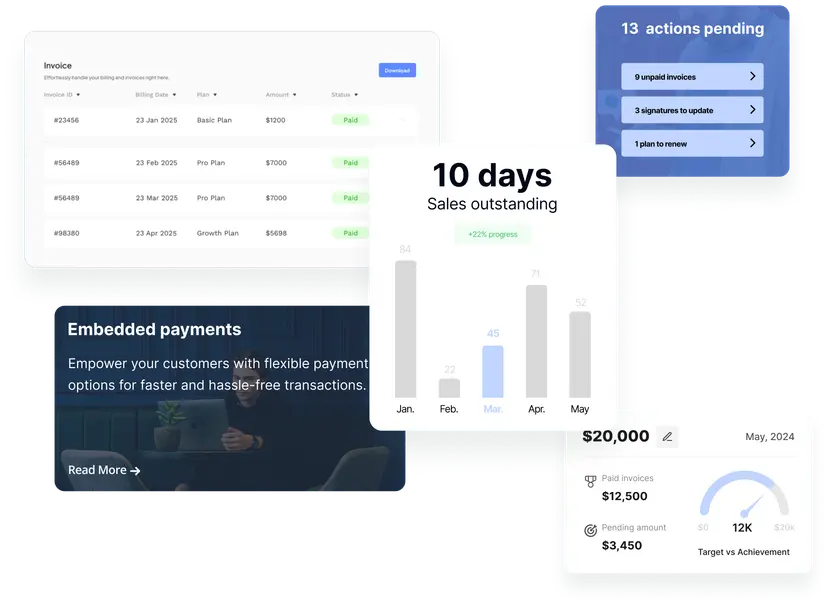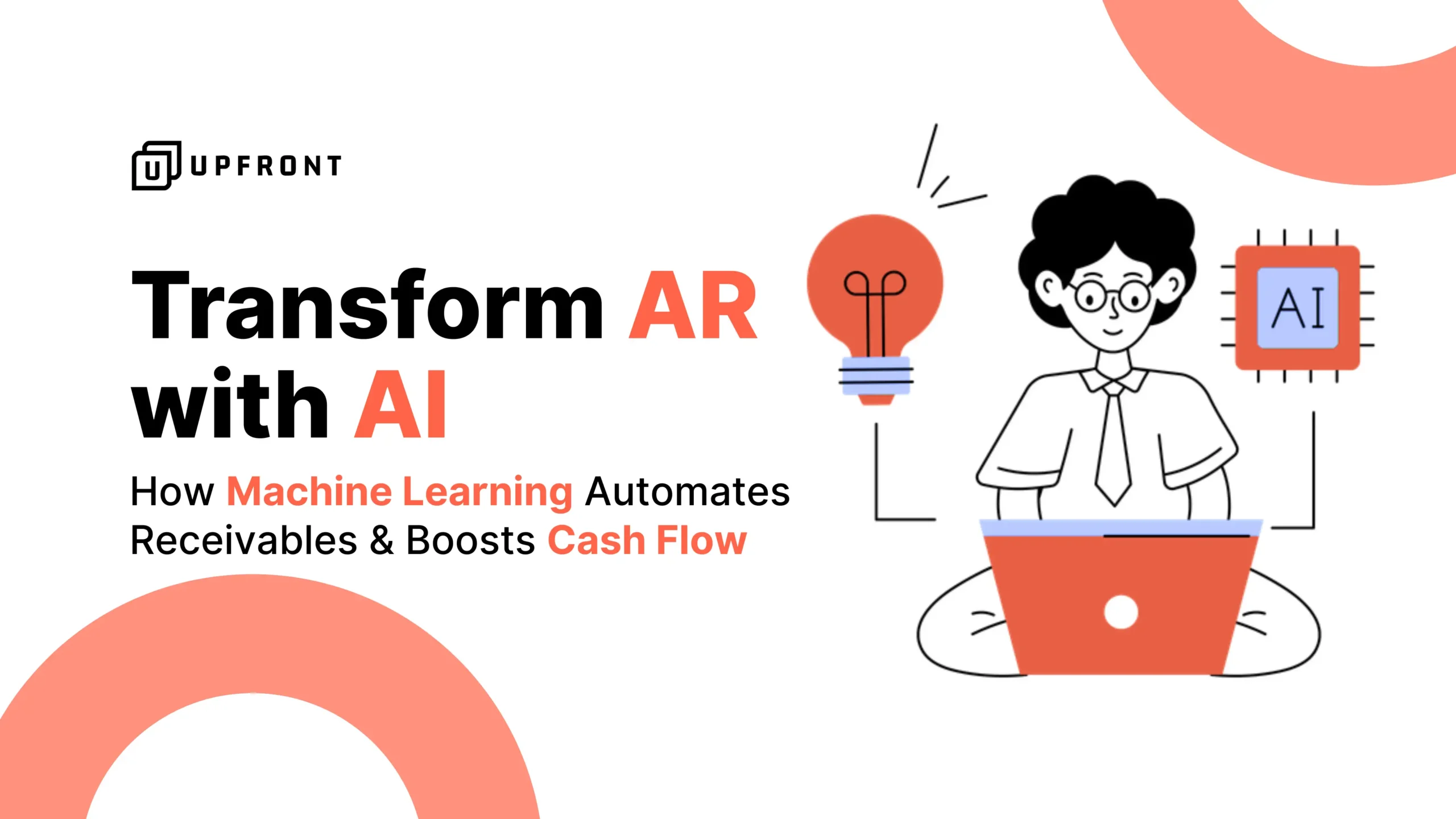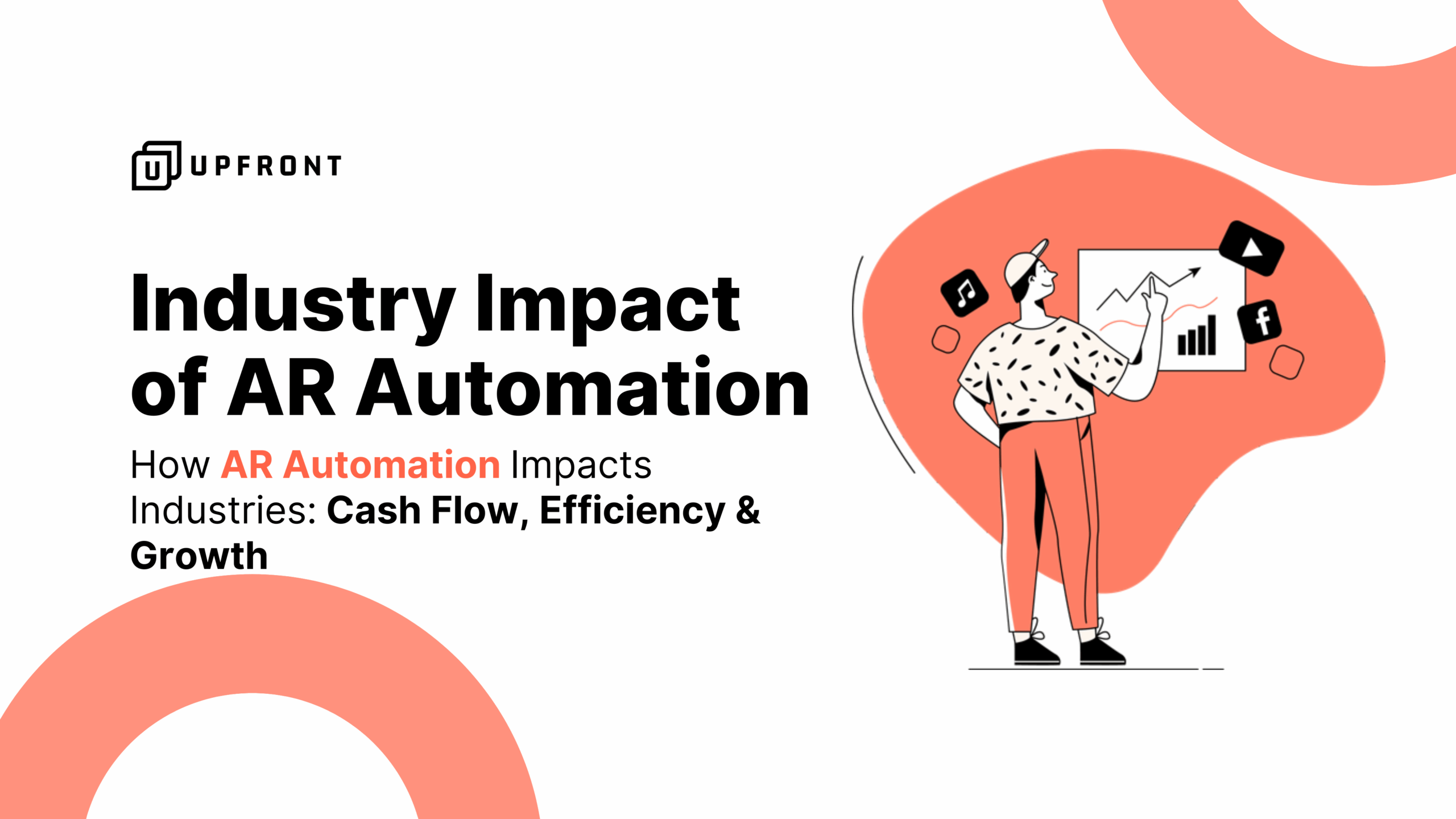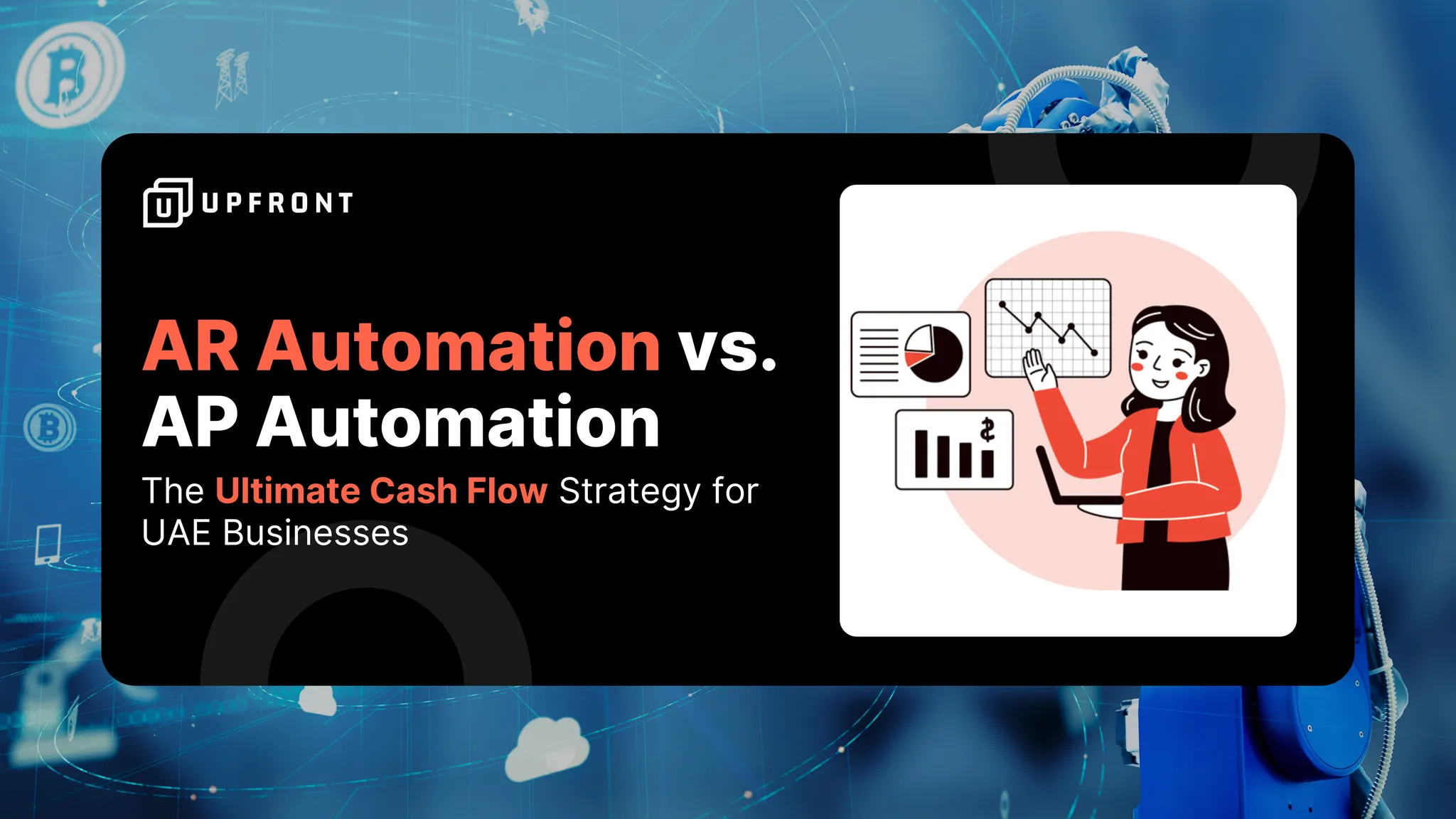What’s slowing down your Automated Invoice Processing?
In today’s fast-evolving global business environment, automated invoice processing has become essential for finance teams looking to improve efficiency and accuracy. Manual processing of invoices is time-consuming, prone to human error, and costly — leading businesses worldwide to adopt invoice automation solutions that reduce risks and improve operational control.
With the rise of technologies such as AI invoice processing , OCR invoice automation , and accounts payable automation , companies of all sizes can now automate their entire invoice processing workflow , from data capture to approval and payment.
What Is Automated Invoice Processing?
Automated invoice processing refers to the use of intelligent software systems to handle incoming invoices without manual intervention. These systems utilize advanced technologies such as OCR invoice data extraction , AI-powered validation , and seamless invoice to ERP integration to capture, process, and approve invoices efficiently.
Unlike manual methods, invoice management automation platforms automatically extract relevant information, cross-validate with purchase orders and receiving reports, and route invoices through AP invoice workflow automation for approval. They also support 3-way matching invoice automation , ensuring every invoice matches its PO and goods receipt note before payment processing.
What Are Invoice Processing Steps?
A typical intelligent invoice processing software solution automates these critical steps:
- Data Capture : Uses OCR invoice automation to extract details such as vendor name, invoice number, tax data, and totals.
- Validation : Matches invoices with POs and delivery documents using purchase order matching software , and checks for duplicate invoice detection AI to prevent errors.
- Approval Workflow : Routes invoices through accounts payable workflow automation , including mobile approvals to speed up invoice approvals .
- Integration : Synchronizes with ERPs through invoice to ERP integration , ensuring real-time data consistency.
- Payment Processing : Prepares payment batches, applies discounts, and generates remittance advice.
- Reporting and Analysis : Provides real-time invoice tracking dashboards and performance reports for compliance and process optimization.
What’re Automated Invoice Processing Benefits?
1. Time and Cost Savings
- Reduce invoice processing time by up to 80%.
- Significant invoice automation cost savings by eliminating manual data entry and reducing errors.
- Lowered operational costs due to reduced paperwork and human workload.
2. Improved Accuracy
- Enhanced invoice automation accuracy rate through AI invoice processing and automated data validation.
- Eliminates errors related to manual keying and mismatched data.
3. Faster Approval Cycles
- Faster approval workflows via mobile apps and real-time notifications.
- Supports executives working remotely, ensuring invoice process efficiency KPI improvements.
4. Better Cash Flow Control
- Improved cash flow forecasting and reduced late payment penalties.
- Optimizes working capital by capturing early payment discounts.
5. Enhanced Vendor Relationships
- On-time payments and accurate invoicing foster stronger supplier trust.
- Minimizes disputes and enhances communication through digital invoice management platforms.
How to Improve Automation Invoice Processing?
- Eliminates Manual Work at Scale : AI and OCR invoice data extraction handle thousands of invoices without fatigue or error.
- Handles Complexity Easily : Supports multiple formats, languages, and tax regimes such as VAT.
- Creates Centralized Control : Provides a single platform with real-time invoice tracking dashboards and analytics.
- Supports Smarter Decisions : Delivers insights such as exception rates, processing times, and spend patterns via invoice process efficiency KPI reports.
How to Prepare Your Business for Automated Invoicing?
prepare your business for transitioning to automated invoice processing with
- Assess Current Processes : Identify bottlenecks and compliance risks.
- Define Objectives : Set goals like reduced error rates or invoice automation ROI targets.
- Select Technology : Choose cloud invoice automation solutions or enterprise invoice workflow automation tailored to your scale.
- Clean Data : Ensure accurate vendor and tax records to prevent processing errors.
- Train Teams : Involve staff in using the new intelligent invoice processing software .
Automated Invoice Processing Software Factors
- ERP Integration : Look for seamless invoice to ERP integration .
- Scalability : Choose systems supporting growth and invoice automation for small business or enterprise-level needs.
- AI & OCR Capability : Prioritize solutions offering OCR invoice automation and AI invoice processing for high accuracy.
- Custom Workflows : Ensure the ability to configure AP invoice workflow automation as per your company’s structure.
How to Implement Automated Invoice Processing?
- Process Review : Map out existing processes.
- Software Selection : Evaluate vendors offering best invoice automation tools 2025 .
- Customization : Configure accounts payable automation workflows.
- Data Migration : Prepare and clean master data.
- Go Live & Optimize : Track performance with invoice process efficiency KPIs and adjust as needed.
How Companies Benefited From Automated Invoice Processing?
- Retailer Success : Cut processing costs by 70%, reduced DSO, improved invoice automation ROI , and accelerated payments using cloud invoice automation solutions .
- Construction Firm : Reduced approval time by 60%, enabled VAT-compliant processing, and eliminated manual matching with 3-way matching invoice automation .
Advantages of Automating Your Invoice Process With Upfront
- Faster Payments : Reduce cycle times and accelerate working capital.
- Better Cash Flow Management : Enhanced real-time visibility into payables.
- Cost Reduction : Lower processing costs via automation.
- Improved Efficiency : Automation reduces manual effort and errors.
- Enhanced Customer & Vendor Relationships : Consistent and timely payment processing.
Ready to simplify automated invoice processing?
UPFRONT helps you automate invoice processing with real-time tracking, error reduction, and faster approvals — built for UAE businesses.
Book a Free Demo →FAQs on Automated Invoice Processing
1. Can automated invoice processing reduce invoice errors and delays?
Yes. Automated invoice processing drastically minimizes human errors such as data entry mistakes, duplicate payments, and missing approvals. By using AI and OCR technology, the system extracts and validates invoice data against purchase orders and contracts, ensuring faster approvals and reducing processing delays by up to 80%.
2. Is automated invoice processing suitable for small businesses?
Absolutely. Small businesses can benefit from automated invoice processing by saving time, reducing manual workload, and improving cash flow visibility. Cloud-based solutions make it affordable and scalable, allowing SMEs to handle growing invoice volumes without expanding their finance teams.
3. How much time can businesses save with automated invoice processing?
On average, companies can cut invoice processing time by 50% to 70%. Automation eliminates repetitive tasks such as data extraction, verification, and approval routing, allowing finance teams to focus on strategic activities like cash flow optimization and vendor management.
4. How does AI and OCR technology enhance invoice automation?
AI and OCR (Optical Character Recognition) enable automated systems to read, interpret, and validate invoice data from various formats—PDFs, scanned copies, emails—without human intervention. This reduces errors, ensures compliance with tax regulations like UAE VAT, and speeds up end-to-end invoice approval processes.
5. What are the risks of not using automated invoice processing?
Without automation, businesses risk delayed payments, lost invoices, higher error rates, regulatory non-compliance, and damaged supplier relationships. Manual processes also reduce visibility into cash flow and can lead to higher operational costs and missed early payment discounts.
6. Can automated invoice processing handle multi-currency and cross-border invoices?
Yes. Modern automated invoice processing platforms support multi-currency transactions and cross-border invoices. They can automatically apply currency conversions, tax codes, and compliance checks based on regional VAT/GST requirements, making them ideal for businesses operating globally.
7. Is data security ensured in automated invoice processing systems?
Reputable invoice automation platforms use advanced encryption, role-based access controls, audit trails, and secure cloud storage to protect sensitive financial data. This ensures compliance with data privacy regulations such as GDPR and local laws across the UAE and GCC regions.
8. Are there any disadvantages of automated invoice processing?
Potential disadvantages include initial setup costs, system integration challenges, and the need for employee training. However, the long-term benefits—such as reduced errors, faster processing, and improved compliance—usually outweigh these short-term hurdles.
→ Error elimination: Automated Invoicing Reduces Errors → Touchless processing: Automated Invoice Processing → Real-time control: Automated Invoice Tracking → Centralized command: Digital Invoice Management → SME evolution: Future Automated Invoicing SMEs